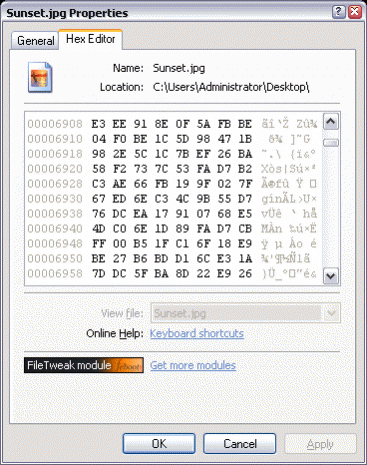Febooti Hex Editor 3.7
Free Version
Publisher Description
Febooti hex editor is simple and easy to use utility, fully integrated into windows properties pages, that allows to modify file binary content in the very precise and exact way. Hex editor provides significant benefit, namely, the possibility to edit strictly specified regions of file without affecting the layout of file or content shifting, thus giving a perfect control over your data.
Hex editor allows to view and edit files, search for particular content or address in the file, to replace any data, copying of variety of data formats and more. Integrated into windows property pages, hex editor has intuitively obvious interface and is suitable for all minor hex and ASCII editing needs.
Hex editor features:
- Simple and easy to use interface;
- Support of standard commands (cut, copy, paste, delete, etc.);
- Search both within HEX and ASCII content;
- Possibility to edit files sized up to 2 Gb;
- Fast copy and paste function;
- Possibility to go to particular address;
- Both insert and overwrite modes;
- Selection of any range in the file;
- Integrated into windows property pages;
- Keyboard shortcut for all Hex editor functions.
Optimized for easiness of use and functionality, Febooti Hex editor can be used as stand alone utility. Hex editor becomes fully integrated in file properties.
About Febooti Hex Editor
Febooti Hex Editor is a free software published in the File & Disk Management list of programs, part of System Utilities.
This File & Disk Management program is available in English. It was last updated on 22 April, 2024. Febooti Hex Editor is compatible with the following operating systems: Windows.
The company that develops Febooti Hex Editor is Febooti Software. The latest version released by its developer is 3.7. This version was rated by 4 users of our site and has an average rating of 4.3.
The download we have available for Febooti Hex Editor has a file size of . Just click the green Download button above to start the downloading process. The program is listed on our website since 2015-09-24 and was downloaded 244 times. We have already checked if the download link is safe, however for your own protection we recommend that you scan the downloaded software with your antivirus. Your antivirus may detect the Febooti Hex Editor as malware if the download link is broken.
How to install Febooti Hex Editor on your Windows device:
- Click on the Download button on our website. This will start the download from the website of the developer.
- Once the Febooti Hex Editor is downloaded click on it to start the setup process (assuming you are on a desktop computer).
- When the installation is finished you should be able to see and run the program.